





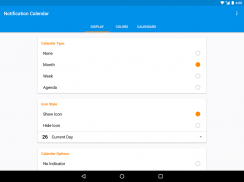
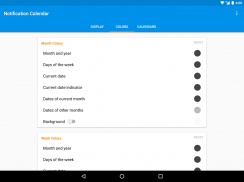
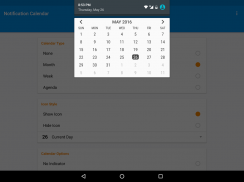
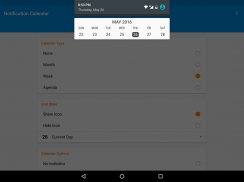
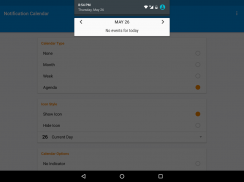





Notification Calendar
TUOGOL
Notification Calendar의 설명
Notification Calendar puts a convenient calendar in your notification tray!
View a full month, week, or the days events in the most convenient way possible.FEATURES• View a full month, week, or agenda in your notification tray
• Customize the calendar with your choice of color
• Show the current date and day as a notification icon
• Choose which calendars display events
• Click on a day to open that day in Google Calendar
• Toggle between months and years
• Multiple ways to setup the calendar to show and hide the icon
• Easily see the current day and upcoming events
• Show the current date in the notification icon
• Start the week with Sunday or Monday
There are three notification types each with slightly different behaviors so try them both and discover which you like the most!
Some features listed above are only for users who support this application features. These features are unlocked with an In-App-Purchase. This ensures development of Notification Calendar can continue.
Active Calendars require the calendar to by synced via your Google account to display those particular events. Calendars not set to sync will not display events. Calendar events are specific to Google Calendar.알림 일정 알림 트레이에 편리한 달력을 바른다!
전체 월, 주, 또는 가능한 가장 편리한 방법으로 일의 이벤트를 볼 수 있습니다.
의특징
• 알림 트레이에 전체 월, 주, 또는 일정보기
• 색깔의 당신의 선택에 달력을 사용자 정의
• 알림 아이콘으로 현재 날짜와 요일을 표시
• 디스플레이 이벤트 캘린더를 선택
• 구글 캘린더에 그 날 열 하루에 클릭
• 개월 세 사이의 전환
아이콘을 표시하거나 숨 설정 달력 • 여러 가지 방법
• 쉽게 현재 날짜와 예정된 이벤트 참조
• 알림 아이콘에 현재 날짜를 표시
• 일요일 또는 월요일부터 주 시작
세 가지 알림 유형 약간 다른 동작을 각각 그래서 그들 모두를 시도하고 당신이 가장 좋아하는 어떤 발견이 있습니다!
위에 나열된 일부 기능이 응용 프로그램의 기능을 지원하는 사용자 용입니다. 이러한 기능은 In-App Purchase를 구입하시면 다음으로 잠금이 해제됩니다. 이 알림 달력의 개발은 계속 보장합니다.
활동 일정은 이러한 특정 이벤트를 표시하려면 구글 계정을 통해 동기화에 의해 일정이 필요합니다. 동기화 설정하지 캘린더 이벤트를 표시하지 않습니다. 캘린더 이벤트를 구글 캘린더에 따라 다릅니다.
























